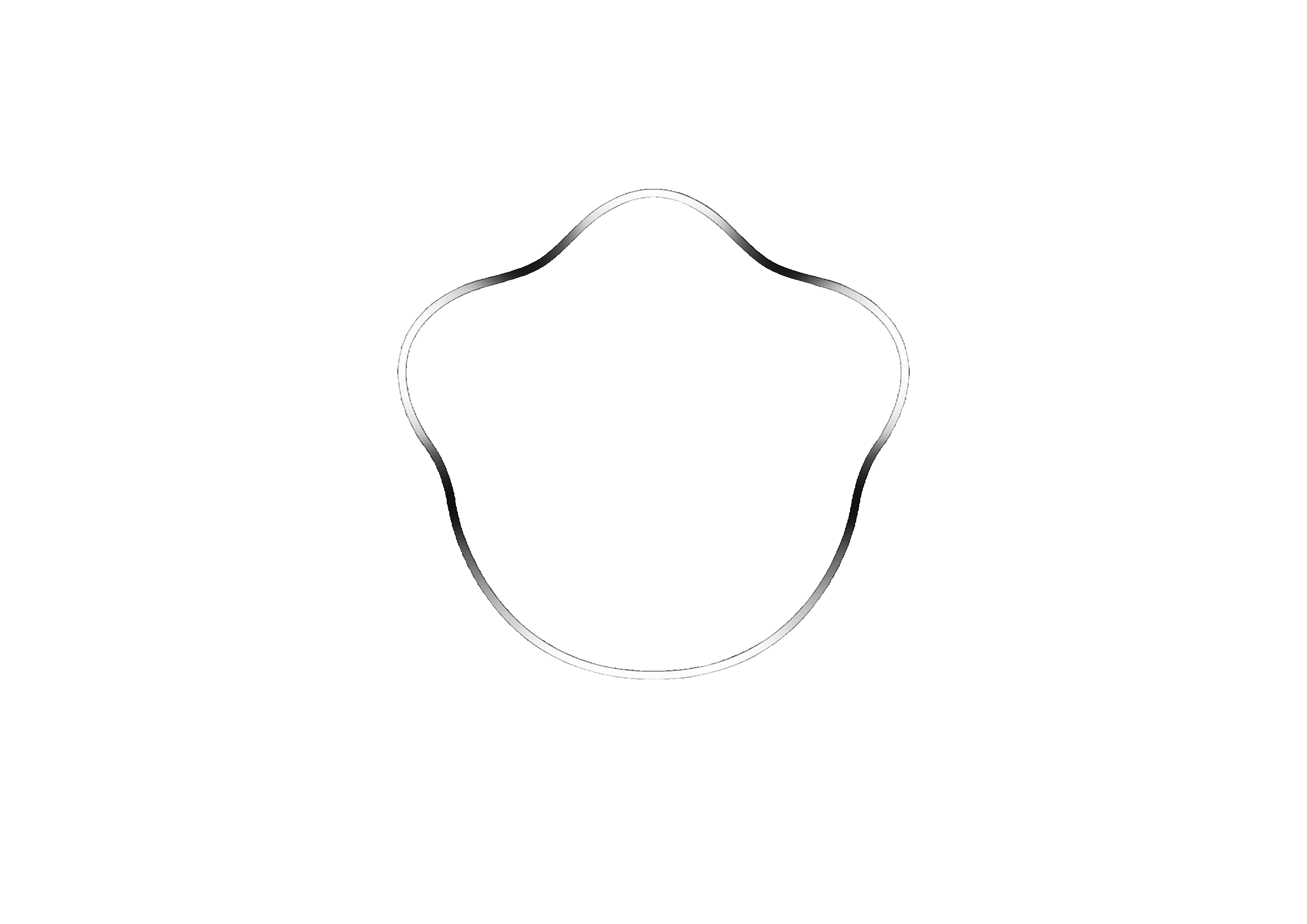QUASAR
The new gadget designed to offer all motorcyclists a new, more technical, more aware and safer riding style.
What it does.
Monitoring internal and external tire temperature
Monitoring tire pressure in real time
Estimates the maximum lean angle based on the detected T-Grip, specific to the chosen compound.
Record data and check your performance

Monitoring internal and external tire temperature
Monitoring tire pressure in real time
Estimates the maximum lean angle based on the detected T-Grip, specific to the chosen compound.
Record data and check your performance

How does it speak?...
"...in Color."
A visual language where safety becomes instinct
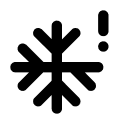
blue = cold
The tires are still cold. Grip is limited, so take it easy.

yellow = warming up
The temperature is rising and the tires are getting closer to the optimal range.
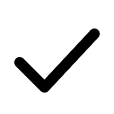
green = performance
The tires are in the optimal performance range.
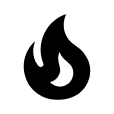
red = overheating
The temperature is too high… time to slow down and let your tires cool off.
Everything related to your tires
The Quasar app allows you to initialize your Quasar and set your tire compound.
What kind of Rider are you?
Choose the Quasar that's right for you.
What kind of Rider are you?
Choose the Quasar that's right for you.
Available Kits.
Basic
perfect for those who use the motorcyle on the road everyday.
What does it include?
QUASAR + 2x TTPMS
What does it show you?
- pressure
- internal tire air temperature
Advanced
For those who are passionate about driving and want total control.
What does it include?
QUASAR + 2x TTPMS + 2x IR
What does it show you?
- pressure
- internal tire air temperature
- external air tire temperature
- average T-Grip
Racing
For those seeking professional rider performance and data. The complete kit, chosen by the most demanding teams and riders.
What does it include?
QUASAR + 2x TTPMS + 4x IR
What does it show you?
- pressure
- internal tire air temperature
- external air tire temperature
- shoulders T-Grip
- Upgrade always possible
Did you start with a simpler version? No problem. You can always upgrade your Quasar by purchasing only the missing IR sensors at a later date.
Buttons.

Power button
Long press to turn the device on and off.

Power button
A short press allows you to switch from one display mode to another.

REC button
By briefly pressing you can turn on/off the recording of telemetry data in the internal memory to review your performance on the road or track.

Bluetooth button
Briefly press to enable/disable BT thermal data transfer for additional IR sensors.
Screen Modes.